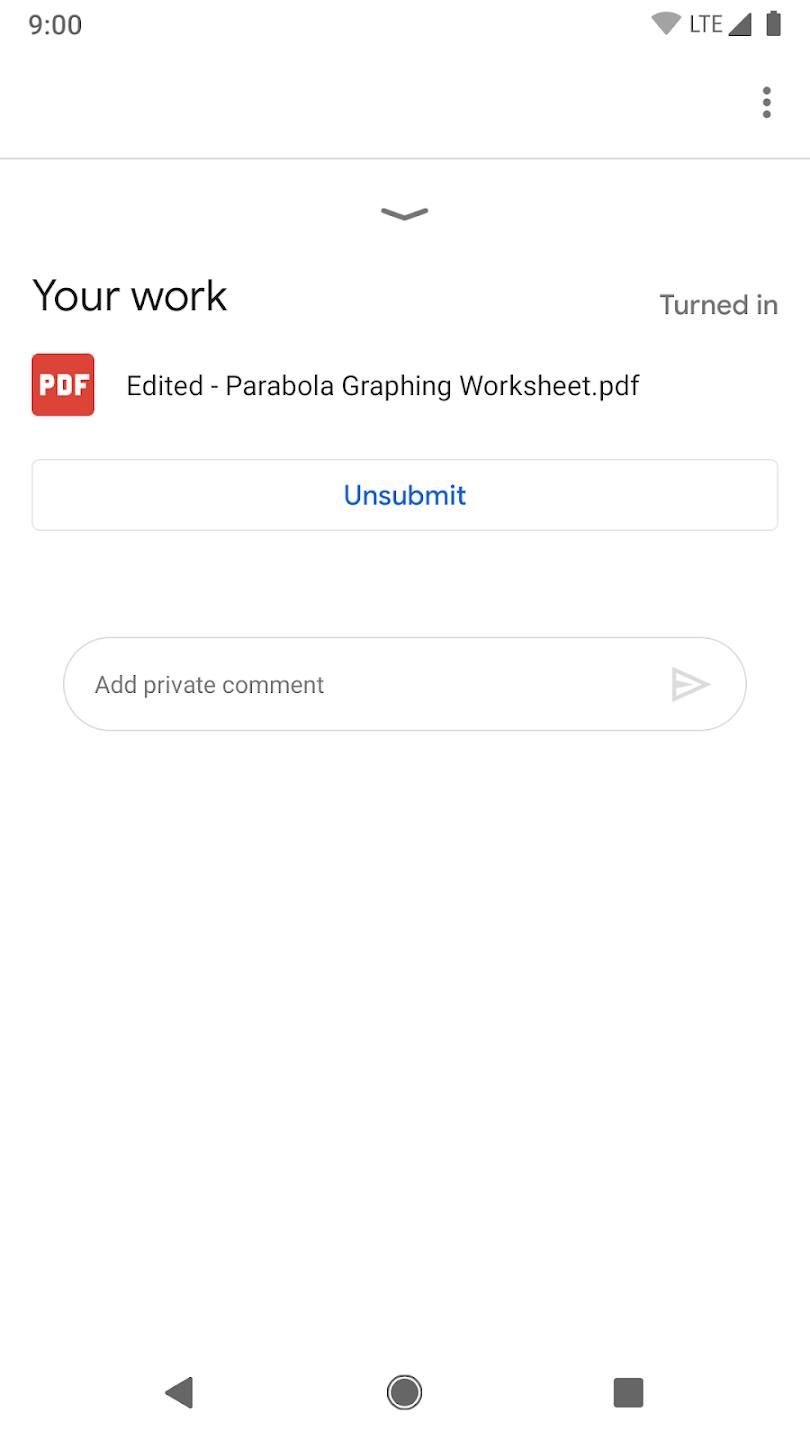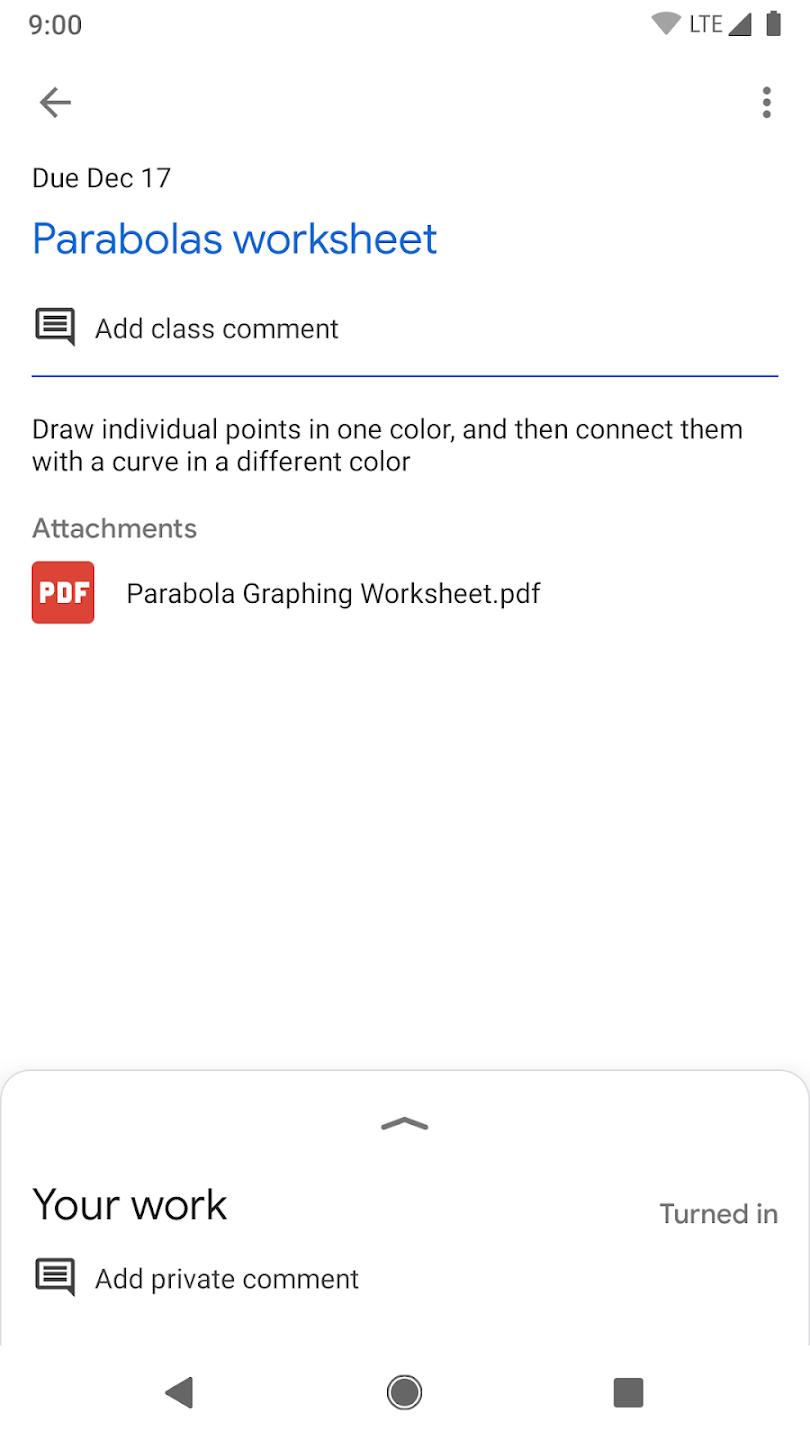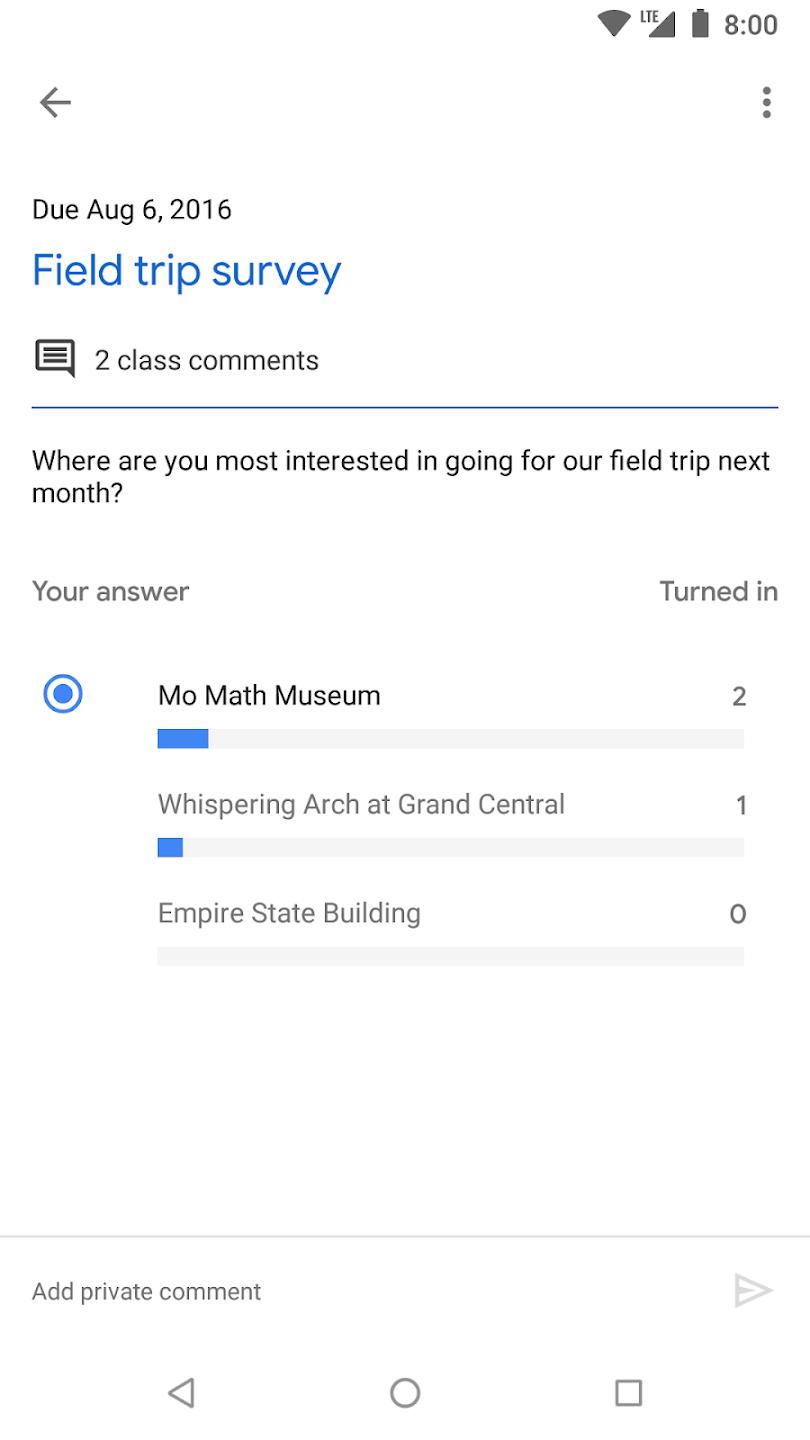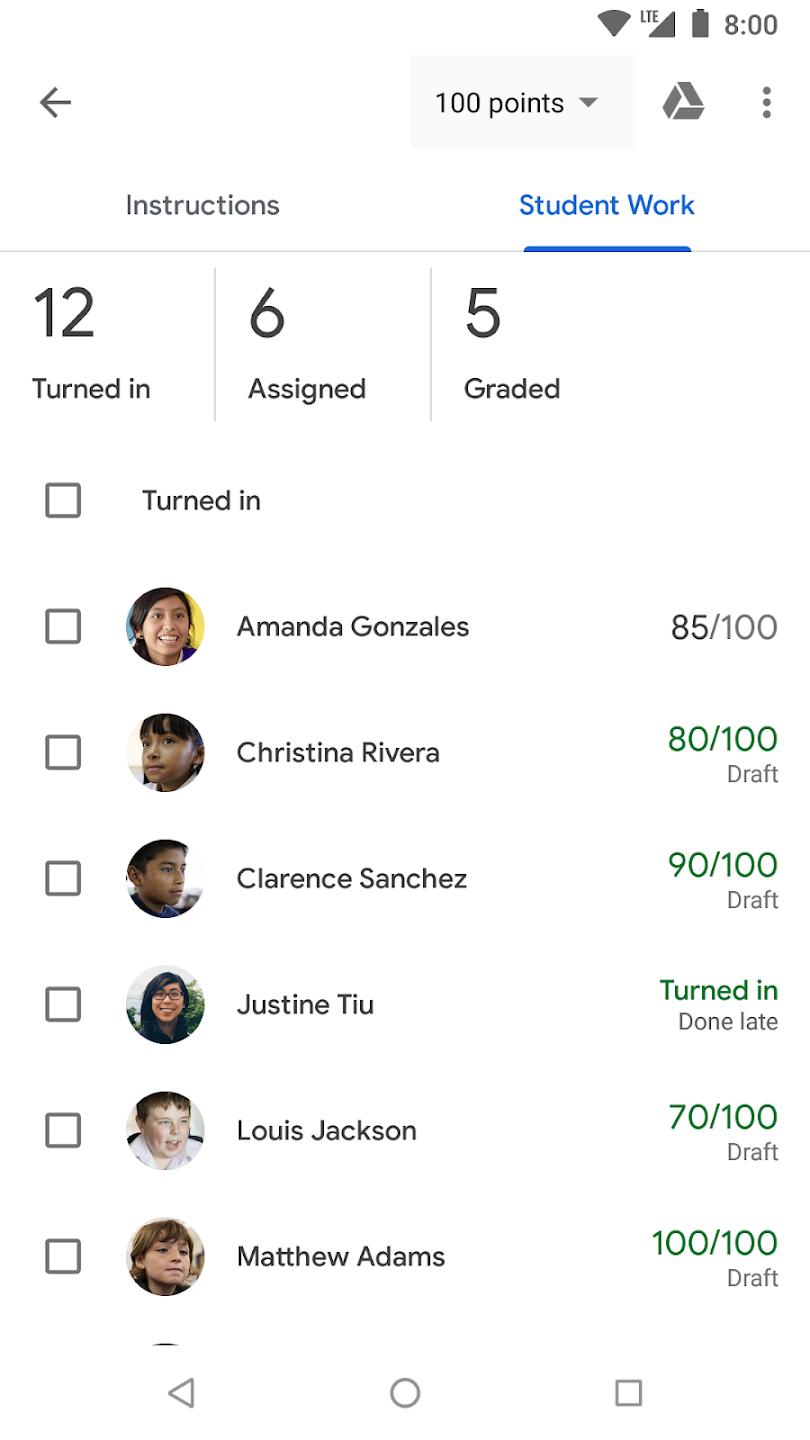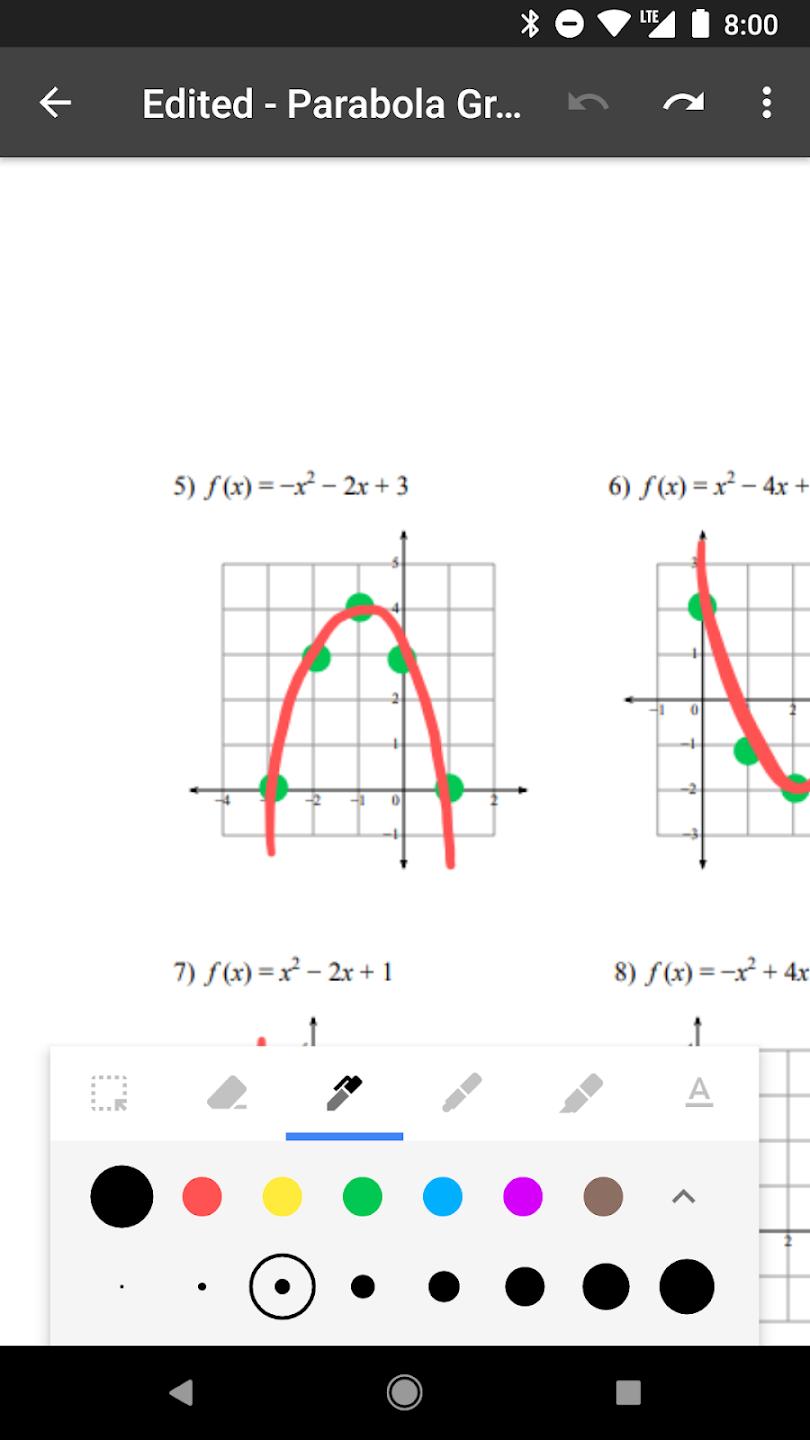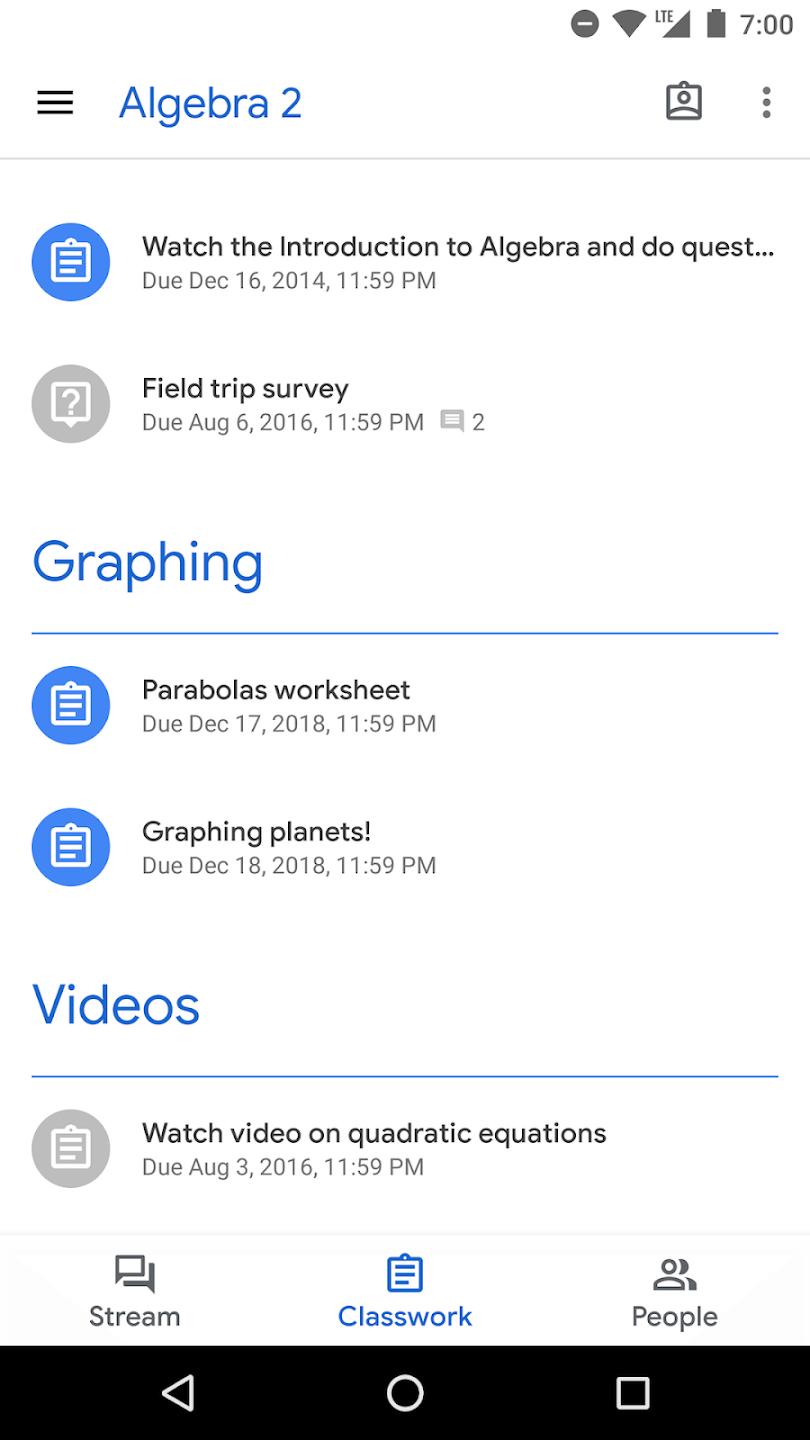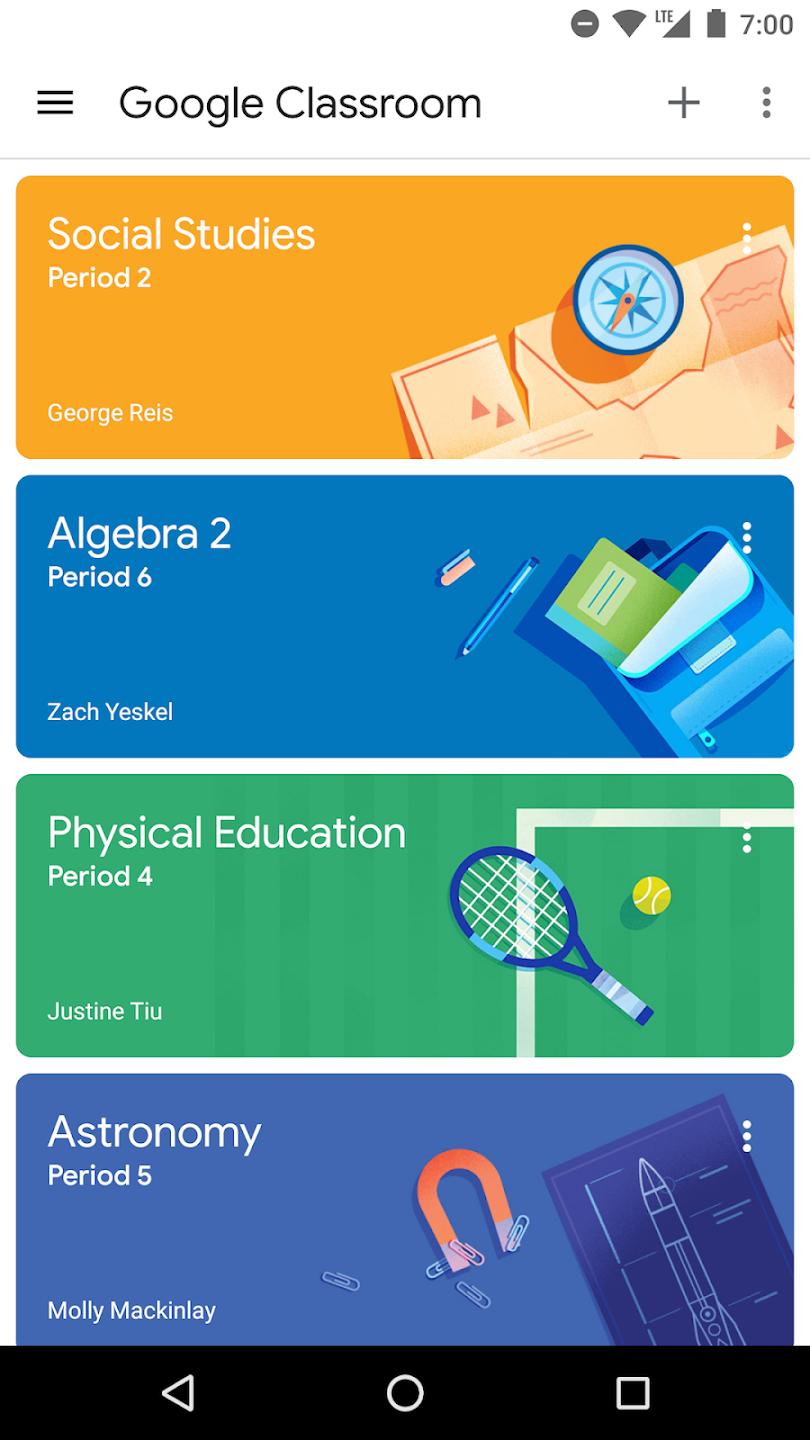Introduction:
Google Classroom is a free web-based platform designed to streamline the process of creating, distributing, and grading assignments in educational settings. Targeted at educators, students, and educational institutions, Google Classroom fosters efficient communication, collaboration, and organization through its user-friendly interface and integration with the Google Workspace suite. The unique value proposition of Google Classroom lies in its ability to enhance the learning experience by simplifying workflows and providing a central hub for all classroom activities.Main Features:
- Assignment Management: Easily create, assign, and collect student work with the ability to attach documents, links, videos, and images.
- Collaborative Tools: Facilitate real-time collaboration on projects using Google Docs, Sheets, and Slides, ensuring students can work together effectively.
- Grading and Feedback: Streamline grading with customizable rubrics, and provide immediate feedback to students through comments and annotations.
- Classroom Organization: Organize classes by subjects or topics, making it easy for students to navigate assignments and resources.
- Communication Hub: Communicate with students and guardians through announcements, comments, and direct messaging, ensuring everyone stays informed and engaged.
Customization:
Google Classroom allows users to personalize their experience by customizing classroom themes, managing class settings, and organizing materials in a way that best fits their teaching style. Teachers can also create and adjust assignments to meet the individual needs of their students.Modes/Functionality:
- Mobile Accessibility: Access Google Classroom on both mobile devices and web browsers, enabling users to work on-the-go from anywhere.
- Integration with Other Google Services: Seamlessly integrate with Google Drive, Google Calendar, and Gmail for a cohesive educational experience.
- Offline Capabilities: Work on assignments even without an internet connection using Offline Mode, which synchronizes changes when reconnected.
Pros and Cons:
Google Classroom provides a robust platform for managing classroom activities, though it has some limitations.Pros:
- Free to use with no ads, making it accessible for all users.
- User-friendly interface that reduces the learning curve for educators and students.
- Strong integration with other Google tools enhances functionality.
- Facilitates personalized learning experiences through custom assignments.
- Efficient communication channels among teachers, students, and parents.
Cons:
- Limited advanced features compared to some dedicated LMS tools.
- Dependence on internet connectivity for full functionality.
- Integration issues may arise with non-Google tools.
- Some users may find the grading options to be basic.
Frequent questions
What advantages does Google Classroom have?
Google Classroom has many advantages when teaching classes. Students can access all the notes from just one place without needing to print them and waste paper. What's more, content can be accessed regardless of location.
How many people can there be in a Google Classroom class?
Depending on which Google account you have, the number of class participants can vary. With a personal account, there can be up to 50 teachers per class and up to 250 members of students and teachers. With a Workspace or educational institution account, this figure increases to 1000 members.
Can I use Google Classroom on my smartphone?
Yes, you can use Google Classroom on your smartphone. With your smartphone, you can access all the class contents, including notes and exams. Thanks to this, you can take part in class from any location.
How do I enter a room on Google Classroom?
To enter a room on Google Classroom, you have two options. The first is for the teacher to add you. You will need to provide them with your email for this. The second is for the teacher to provide you with a link that will add you to the class.
Discover more apps
3D battle simulator with customizable weapons, armor, and epic fights.
Speak Pal offers a unique platform for refining spoken English through a virtual conversation club, connecting users with language partners for supportive, ad-free learning experiences.
Wooden Block Adventure offers a serene, modern puzzle experience with classic sudoku elements, engaging challenges, and captivating graphics, all without a timer or internet requirement.
Cool R Launcher offers a modern, customizable home screen for Android devices, enhancing usability with themes, gestures, privacy features, and continuous updates for an engaging user experience.
pTron Fit++ is a fitness-focused app that syncs smartwatch data, customizes settings, and helps monitor health goals with an intuitive user interface.
Thrilling SUV racing game with customizable vehicles and intense challenges.
Create golems in your preferred sandbox game.
Flower Games - BubblePop is a vibrant match-3 bubble shooter featuring colorful gardens, over 6000 levels, power-ups, and social connectivity for an engaging floral adventure.